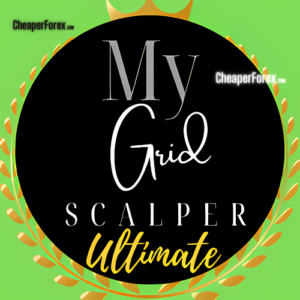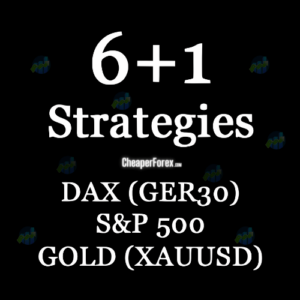- Official Product
- Instant Download
- 7-Day Money-Back Guarantee*
- Instant Download
- 7-Day Refund Policy*
Sale!
What's Included
Our Customer Reviews

Excellent product quality.


The latest updated versions of EAs are sent as soon as they are available.

I can highly recommend this site

Have gotten a lot from them in the past and never been disappointed.

After reaching out, I was refunded right away. 5/5 stars in my book.

I received immediate attention to a credit card payment error and they organised a refund within minutes ( late on a Sunday evening ) plus a great saving on a quality Forex EA.


But you need to do your homework on any product before buying.


They give a lot of commitment from themselves. I highly recommend it to everyone!

I recommend it 100%

The products work as advertised and the customer support is topnotch.

Great support. Recommended, 5 STARS.

You can trust them completely.

All issues have been resolved. , If the problem cannot be resolved, a refund will be given.

Prima che intervenissi, si erano accorti dell'anomalia. Per me, piena fiducia all'operatore.



Best in the industry. Thank you for what you do

They also have an outstanding customer care services .

It makes a change from most of the scam forex websites!
Octopus Stability EA MT4
It uses parallel price-movement models and automatically calculated levels instead of grids or martingale, targeting stable, repeatable profits with controlled drawdown.
- ✅ Universal multi-pair engine for major FX with low spread
- ✅ M5 timeframe with auto-calculated entry/exit levels
- ✅ No grid, no martingale – fixed SL/TP and structured risk
- ✅ Trailing, partial “save mode” exit & level-based profit locking
- ✅ Auto money management or fixed-lot operation
- ✅ Tight spread & slippage filters for real-market robustness
- ✅ Developed by Aleksandr Shurgin, author of Raider, Crown, Monopolist & Oasis EAs
Designed for traders who want engineered stability – not luck – on the M5 chart.
Instant Download
$2,600.00 Original price was: $2,600.00.$299.95Current price is: $299.95.
If your EA isn't profitable after 30 days of proper use, we'll exchange it for another product of equal or lesser value. No questions asked.
Applies to products $150+. Requires proof of proper installation and use per documentation. One exchange per customer.
What's Included
Quick Summary: Octopus Stability EA for MT4 is a precision-built, grid-free Expert Advisor designed by Aleksandr Shurgin for short-term trading on the M5 timeframe. It analyses price using several parallel calculation methods and places trades at automatically detected levels on EURUSD, GBPUSD, USDCHF, USDJPY and other low-spread pairs, with strict stop-loss, take-profit and trailing logic.
More information from this vendor: https://www.mql5.com/en/market/product/17971
What Is Octopus Stability EA?
Octopus Stability EA is a universal, multi-pair trading robot that focuses on stability first.
Instead of relying on grid or averaging schemes, it works with strict price levels:
- Multiple parallel algorithms calculate short-term price behaviour.
- Entry zones are defined using Period_1, Period_2, Period_3 – three independent measurement windows.
- Once conditions align, the EA places trades at pre-calculated breakout or mean-reversion levels on the M5 chart.
This design allows Octopus Stability EA to handle both trend phases and sideways consolidations with the same logic, focusing on statistically meaningful patterns rather than random noise.
Key Features & Benefits
- Multi-Model Price Detection: Three separate analysis periods (Period_1–3) combine to form a robust entry signal, reducing the chance of random trades.
- Automatic Level Calculation: The EA does not use static support/resistance; all order levels are recalculated dynamically based on recent price movement.
- Grid-Free, Martingale-Free: No position stacking in tight ranges and no uncontrolled lot escalation. Every trade carries a defined SL and TP.
- M5 Scalping with Structure: Optimised for the 5-minute timeframe on low-spread pairs such as EURUSD, GBPUSD, USDCHF and USDJPY.
- “Save Mode” Profit Locking: The Use_Save, SaveStart and SaveStop parameters allow minimal profit closure to tidy up cycles and reduce equity swings.
- Advanced Trailing Engine: TrailingStart, TrailingStop and TrailingStep combine to move the stop behind price in a stepwise, controlled manner.
- Flexible Lot Sizing: Run with FixedLot for absolute control or enable Use_AutoMM so lots are scaled as a percentage of balance via AutoMM.
- Execution Filters: Max_Spread and Slippage protect against poor conditions and widening spreads.
- Clean Magic & Comments: The Magic and Open_Comment settings help separate Octopus trades from other systems on the same account.
📈 Proof of Results
Extensive backtesting and stress testing were used to locate the most stable parameter set, rather than chasing maximum theoretical profit.
On a representative major pair with M5 data:
- Initial deposit: $1,000
- Total net profit: $35,495,851+
- Profit factor: 3.37
- Relative drawdown: approx. 1.72%
- Total trades: 23,584 with over 66% profitable operations
The equity curve is smooth and rising, showing the core objective of this EA: long-term stability over large sample sizes, not a single lucky year.

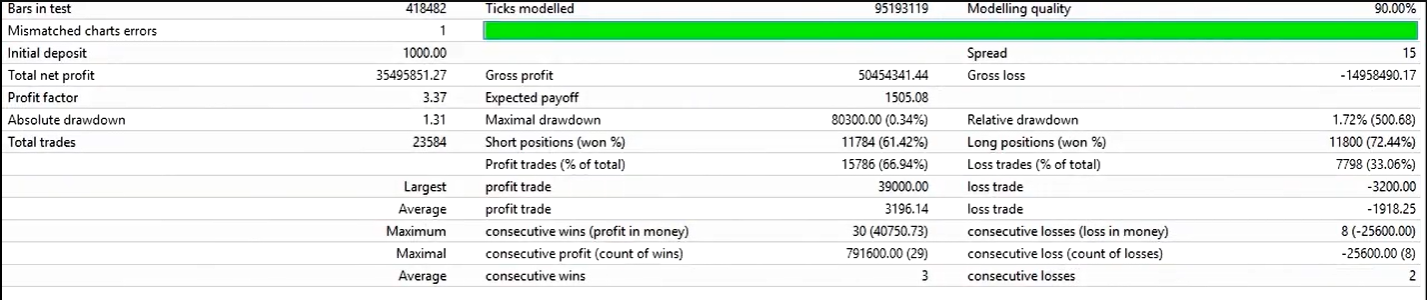
Core Inputs & Logic
Below is a practical summary of the configurable parameters so you can tune Octopus precisely:
- Use_LOGO: Enables a chart logo. For optimisation and testing, it’s recommended to keep this false for speed.
- Period_1 / Period_2 / Period_3: Three different look-back windows that the trading engine uses to assess price movement. By combining them, the EA reduces over-fitting to any single timeframe behaviour.
- Signal & Sig_Period: Control how strict the entry signal must be before a trade can open. Higher values make the EA more selective.
- Use_All_Signal: When enabled, allows trading on every valid signal regardless of the number of open trades; when disabled, you can keep exposure tighter.
- OTL_TS: Distance (in points) where pending orders are placed from the reference price.
- TakeProfit & StopLoss: Hard TP and SL values. These define the basic risk–reward framework of each position.
- Use_Save / SaveStart / SaveStop: Logic to close trades at small profit when price stalls, helping to clean up cycles and avoid reversals eating into equity.
- TrailingStart / TrailingStop / TrailingStep: Layered trailing system where the SL starts moving after a certain profit and then steps forward at defined intervals.
- FixedLot: Lot size when AutoMM is disabled.
- Use_AutoMM / AutoMM: Automatic position sizing based on account balance. For example, AutoMM = 1 can represent 1% risk per trade depending on the configuration.
- Max_Spread: Maximum spread (in points) at which new trades are allowed. Helps filter out news spikes and illiquid sessions.
- Slippage: Maximum acceptable slippage when sending orders.
- Magic: Unique ID for all Octopus trades.
- Open_Comment: Custom comment written into each position for easy identification.
⚙️ Installation & Usage Guide
1️⃣ Install the EA
– Download the file from CheaperForex after purchase.
– In MT4: File → Open Data Folder → MQL4 → Experts.
– Copy the EA file, then restart MT4.
2️⃣ Attach to Chart
– Open an M5 chart on a supported pair (EURUSD, GBPUSD, USDCHF, USDJPY or other low-spread major).
– Drag Octopus Stability EA onto the chart and enable “Allow live trading”.
3️⃣ Configure Risk
– Decide whether to use FixedLot or Use_AutoMM.
– Set Max_Spread and Slippage according to your broker conditions.
– Optionally adjust the Trailing and Save parameters if you want faster or slower exit behaviour.
4️⃣ Go Live with Discipline
– Run the EA on a VPS so it can trade 24/5 without interruptions.
– Avoid changing settings mid-cycle unless you understand the impact on open positions.
Risk Management & Best Practices
Octopus Stability EA is built around capital protection:
- No grid, no martingale, no unlimited averaging.
- All trades are placed with defined StopLoss and TakeProfit.
- Save Mode and trailing stops reduce the risk of giving back open profit during fast reversals.
Even so, Forex trading remains risky. It is recommended to:
- Start on a demo account or very small live account.
- Avoid running multiple high-risk systems on the same pair/account.
- Use reasonable leverage and size positions conservatively when using AutoMM.
How It Compares to Other Shurgin EAs
Aleksandr Shurgin is also the author of several other high-quality systems available on CheaperForex:
- Raider EA MT4 – an ultra-fast scalper that exploits micro-fragmentation and execution edges.
- Crown EA MT4 – a high-frequency EURUSD / USDJPY / NZDUSD scalper with dynamic order types and robust recovery.
- Monopolist EA MT4 – a scalper focused on extremely high win-rate strategies and tight drawdown.
- Oasis EA MT4 – an indicator-free, mathematical robot with a strong emphasis on risk control.
Compared to these:
- Octopus Stability EA is the most universal multi-pair engine, designed specifically for long-term stable operation on M5.
- It is less “hyper-aggressive” than Raider or Crown, focusing instead on smooth equity growth over thousands of trades.
Technical Specifications
Platform: MetaTrader 4 (MT4)
Assets: EURUSD, GBPUSD, USDCHF, USDJPY & other low-spread pairs
Timeframe: M5 (recommended)
Strategy Type: Level-based scalping with multi-period entry logic (no grid, no martingale)
Risk Control: Fixed SL/TP, Save Mode, trailing stops, execution filters
Lot Sizing: Fixed lots or balance-based AutoMM
Account Type: Any, ECN/Raw spread recommended
VPS: Recommended for stable 24/5 operation
Support & Developer Info
Octopus Stability EA for MT4 is offered on CheaperForex with installation assistance and ongoing update support.
The original developer is Aleksandr Shurgin – you can view his full portfolio on MQL5 here:
https://www.mql5.com/en/users/shurgin
FAQs
Does Octopus Stability EA use grid or martingale?
No. The EA is deliberately designed without grid or martingale structures. It trades level-to-level with a defined SL/TP per position.
Which pairs work best with Octopus Stability EA?
The core design targets low-spread majors such as EURUSD, GBPUSD, USDCHF and USDJPY. Other majors can be traded after proper optimisation.
What timeframe should I use?
The Expert Advisor is built for the M5 timeframe. All internal calculations and level detections assume a 5-minute chart.
Can I use my own money management?
Yes. You can either use a fixed lot via FixedLot or enable Use_AutoMM so lots scale automatically based on account balance.
Is a VPS required?
It is strongly recommended. Because Octopus trades on M5 and uses pending levels, uninterrupted connection and fast execution significantly improve stability.
How risky is the strategy?
The design focuses on controlled drawdown: fixed SL, trailing exits and Save Mode. However, all trading involves risk, and you should start with conservative settings.
Trader Reviews ⭐
★ ★ ★ ★ ★ – Daniel R. (Germany)
“Octopus is exactly what I wanted – structured M5 trading without any hidden grid or martingale tricks. After two months on EURUSD and GBPUSD the equity curve is smooth and the drawdown barely noticeable.”
★ ★ ★ ★ ☆ – Marco S. (Spain)
“I run several of Shurgin’s robots and Octopus is the ‘slow and steady’ one in my portfolio. Fewer trades than Crown or Raider, but the statistics over hundreds of orders are very solid. Great for long-term accounts.”
Conclusion
Octopus Stability EA for MT4 is a mathematically engineered scalping system for traders who value stability over drama.
With its multi-period level logic, strict SL/TP framework, Save Mode and flexible money management, it aims to produce smooth, controlled growth across thousands of trades on the M5 timeframe.
If you are building a professional portfolio of Expert Advisors and want a grid-free, martingale-free engine focused on statistical reliability, Octopus Stability EA is an excellent candidate to run on your major FX pairs.
FAQs
Does Octopus Stability EA use grid or martingale?
No. Octopus Stability EA is built specifically without grid or martingale. It trades between calculated price levels with a defined stop-loss and take-profit for each position.
Which pairs are recommended for Octopus Stability EA?
The EA is designed for low-spread major pairs such as EURUSD, GBPUSD, USDCHF and USDJPY, but it can be optimised for other majors after testing.
What timeframe should I run it on?
Octopus Stability EA is optimised for the M5 timeframe. All internal calculations and level logic assume a 5-minute chart.
Can I control the lot size myself?
Yes. You can use a fixed lot via the FixedLot parameter, or enable Use_AutoMM to let the EA scale lot size automatically based on account balance.
Do I need a VPS?
A VPS is strongly recommended to keep MT4 running 24/5 with stable latency, which is important for a level-based M5 strategy like Octopus.
How risky is the strategy?
The strategy is designed to keep drawdown relatively low by using fixed SL/TP, trailing stops and Save Mode. However, Forex trading is risky and you should test first and use conservative risk settings.
Reviewed by Our Trader
Peter Jones
Pre-Purchase FAQs
Are updates always free?
Yes, all updates are completely free—you'll never pay twice.
We receive updates from developers and upload them to your account when they're available. Please be patient, as we're managing hundreds of products at discounted prices. More popular products are updated more frequently.
All versions are stored in your account for easy access.
What's your refund policy?
We offer a 7-day technical guarantee. If the EA fails to attach to your chart due to verified errors we can replicate, we'll issue a full refund.
However, we cannot refund based on trading performance or profit expectations—forex markets are unpredictable, and results vary by broker, spread, and market conditions. We provide tools, not guarantees.
I need assistance installing this?
Yes, we'd be happy to assist you!
We can advise you on the best settings for your account or create custom presets tailored to your needs. Additionally, we offer a one-time free installation service using AnyDesk for remote setup.
Please note, however, that we cannot provide advice on how to make money with any of our products.
Can I use this on multiple accounts?
Absolutely. Once you purchase, the EA is yours to use on unlimited live and demo accounts—no restrictions.
You can run it on multiple brokers, VPS servers, or trading accounts simultaneously.
There are no license limits or activation keys. Buy once, use everywhere.
How do I download after payment?
After successful payment, your product will be available for download instantly:
- Displayed on the screen immediately after checkout
- Emailed to the address you provided during purchase
- Stored in your account if you created one at checkout
In rare cases (about 1% of high-value premium products), orders may be held for manual review to prevent fraud. If you don't see a download link, contact us for assistance.
Is this an original product?
Yes, absolutely.
We do not sell fake products, and our customer reviews, along with our pricing, reflect the quality and authenticity of what we offer.
Why Traders Trust Us
Related Products
Powerful expert advisors, exclusive to CheaperForex, at the lowest prices.
-
MyGrid Scalper Ultimate EA MT4 – Latest Version
Rated 0 out of 5$3,963.00Original price was: $3,963.00.$349.95Current price is: $349.95. -
BitBull EA MT4 V2.20 – 68% Gain, 4% Drawdown
Rated 0 out of 5$590.00Original price was: $590.00.$149.95Current price is: $149.95. -
RiskShield Dragon EA MT4
Rated 0 out of 5$1,299.00Original price was: $1,299.00.$299.95Current price is: $299.95. -
AlphaX Investment King EA MT4
Rated 0 out of 5$1,999.00Original price was: $1,999.00.$249.95Current price is: $249.95.